Online security – things to do before you go online
Install security software.
Anti-virus software will look for and remove viruses before they can infect your computer. Anti-spyware software prevents unwanted adverts from popping up, tracking your activities or scanning your computer for personal information. The best option is to buy a package from a reputable provider. Free, basic antivirus protection is available from most major manufacturers.

Protect your network.
If you have a wireless router, check that your wireless network is secure so that people living nearby can’t access it. It is best to set up your network so that only people with a wireless ‘key’ (meaning password) can connect to your network. There should be a padlock symbol next to your wireless network. If there is not a padlock, your network is not protected. You will need to contact your internet or broadband provider for help with this.
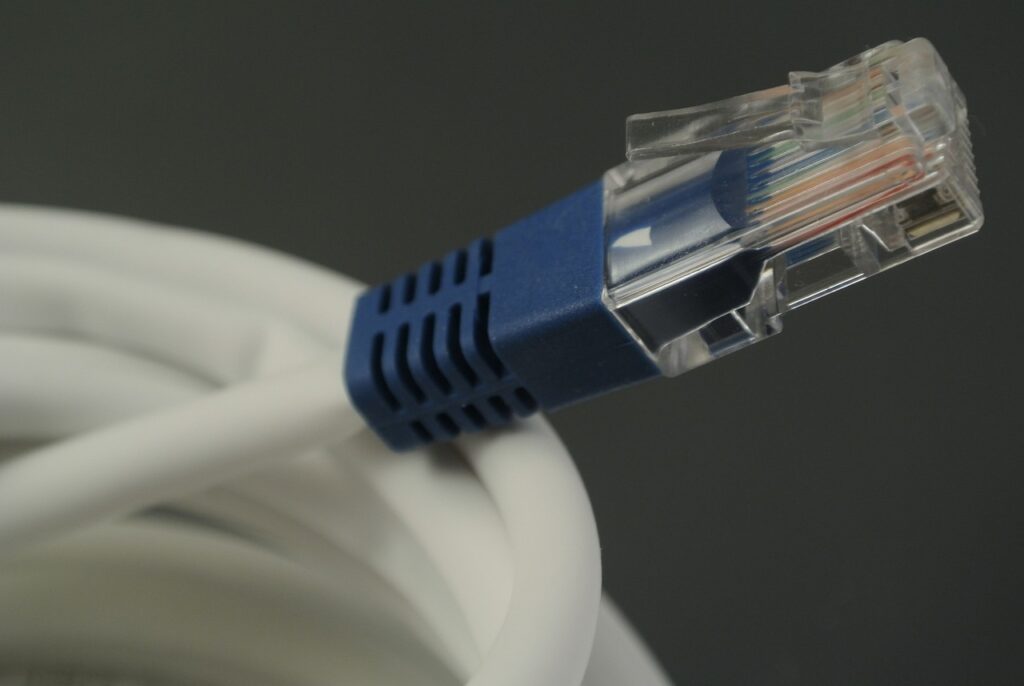
Keeping your computer up to date.
Every computer has an operating system that controls all hardware and programs. Keep updating your computer operating system to better protect you from viruses. You should receive notifications when new updates are available, but you can also update your system manually.

Do you wish to be anonymous?
When you are online your computer leaves a digital footprint of the sites it has visited. This is known as an IP address and experts use this to identify your physical location. You may choose to hide your location (this can be particularly useful if you are using chat rooms on a regular basis) by using proxy software, sometimes called a web proxy or virtual private network (VPN) which adds more security.

Tips for staying safe whilst being online
Password safety
Being wary of viruses
Fraudulent websites
Email safety
Online connections
Fake health claims
Shopping
Scams
People have reported that there have been an increased number of scam emails or texts, for example purporting to be from Netflix or PayPal, which tell you that your account has been compromised. Never click on any links provided in the emails or texts or provide any personal information. Likewise, you should be very cautious if you receive any telephone calls, for example, from people claiming to be from your bank. Your bank will not ask you for personal information over the telephone.
You may be tempted to download or stream a film from a website, but as well as being illegal, this can make your computer more susceptible to malware or viruses.
What to do verses what not to do
Do
- Contact a computer technician if you are worried that your computer is not working as it should be.
- If you are experiencing issues with your broadband or wireless (Wi-fi) network, you may wish to try turning it off, waiting around 30 seconds, and then turning it back on again as a lot of the time this can solve any connectivity problems. If this does not resolve the issue you should contact your provider.
- If you think you have been the victim of a scam or are worried that something is a scam you should contact the Police, then Action Fraud.
Do not
- Do not contact anyone who says they are a technician, ensure that they are qualified and reliable.
- Do not try to solve issues yourself if you do not know what you are doing as this may create more damage.
- Do not assume that everyone is kind and helpful. Scammers can be misleading.